1. Jekyll Theme 설정
2. 원하는 테마를 .zip 으로 다운로드
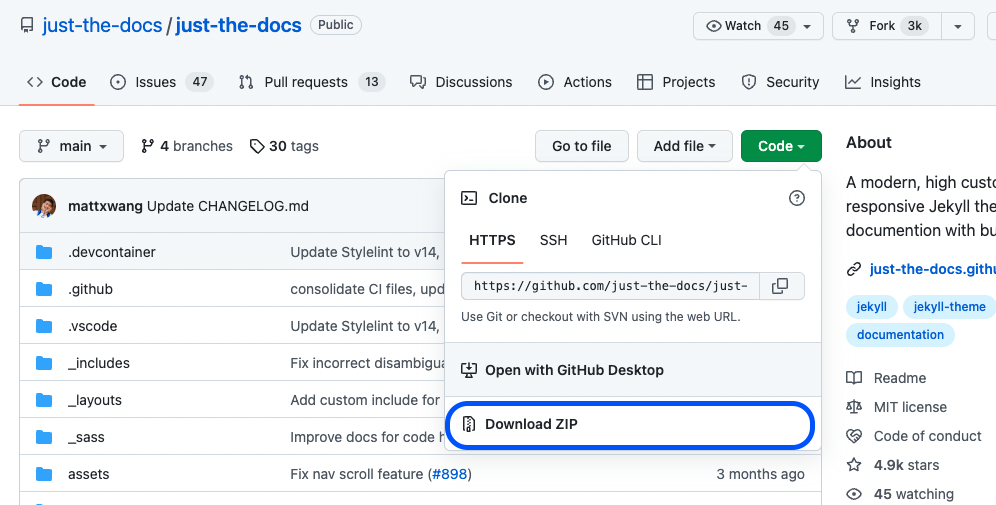
3. 다운 받은 테마 압축풀기
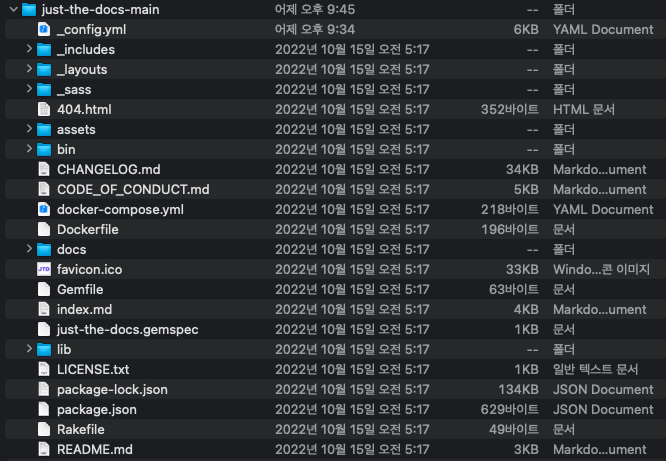
4. github에 ‘username.github.io’ repo 생성
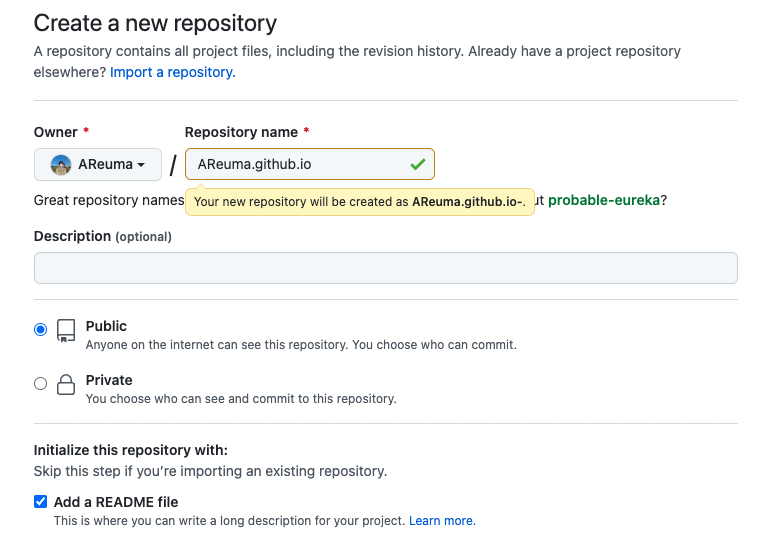
git clone https://github.com/AReuma/AReuma.github.io.git
5. 내려받은 폴더에 압축 푼 파일 넣기
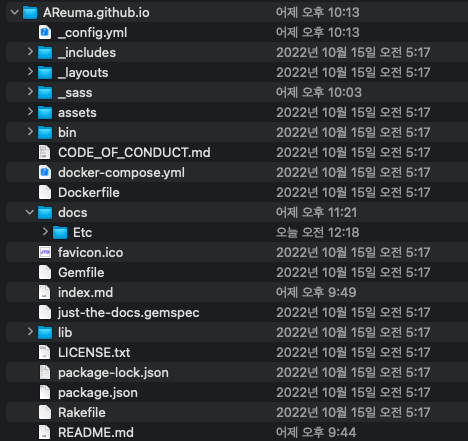
6. _config 파일 변경
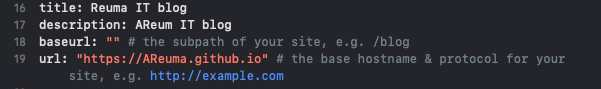
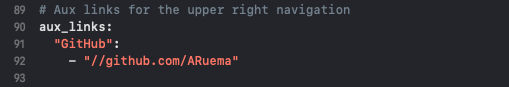
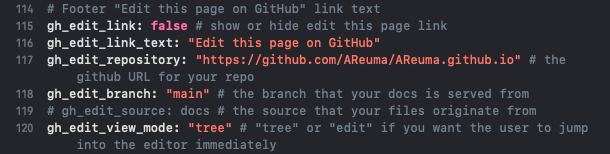
7. docs 폴더 문서 삭제
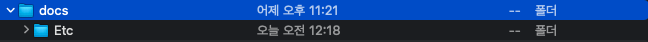 블로그 내용이 docs 폴더 밑에 저장되기 때문에 default로 설정된 문서 삭제
블로그 내용이 docs 폴더 밑에 저장되기 때문에 default로 설정된 문서 삭제
8. 원하는 색상으로 변경
기본적으로 설정된 색상은 보라색 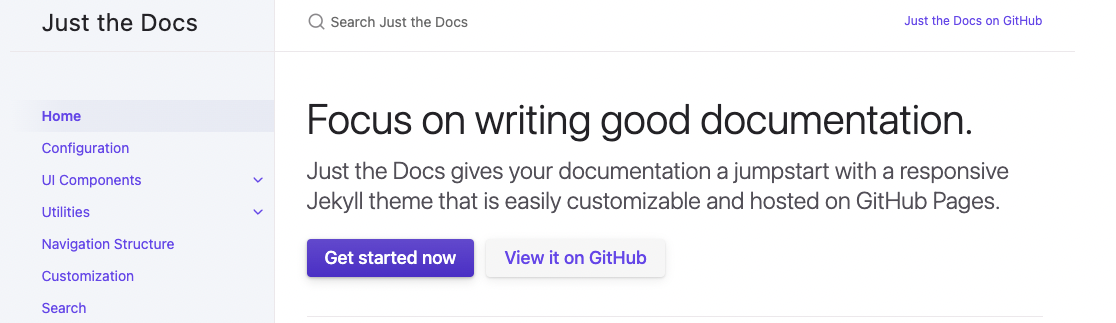
원하는 색상인 파란색으로 변경 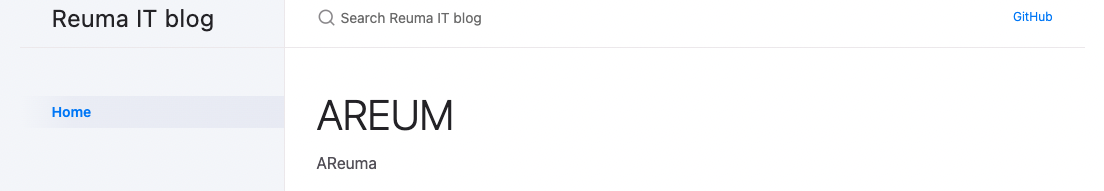
gitHub에서 AReuma.github.io > _sass > support > _variables.scss
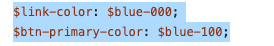
$ link-color: 원하는 색상;
$ btn-primary-color: 원하는 색상;