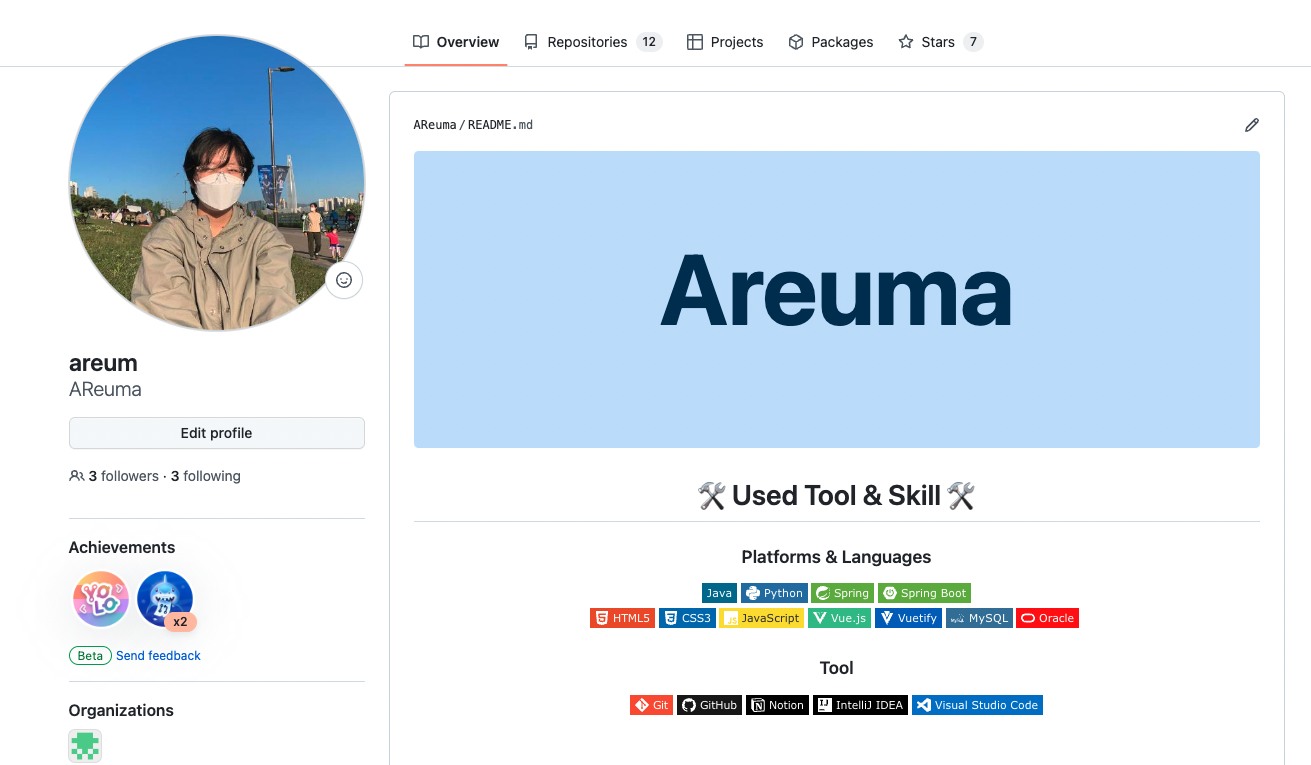
1. Repository 생성
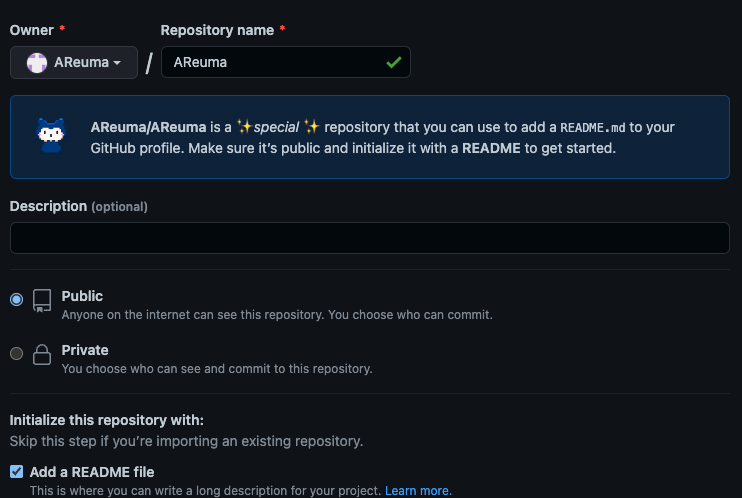
아이디와 똑같은 이름과 똑같이 repository를 생성.
Add a README file 선택
2. 마크다운 내용 작성
.md 파일 미리보기 지원하는 사이트 https://dillinger.io/
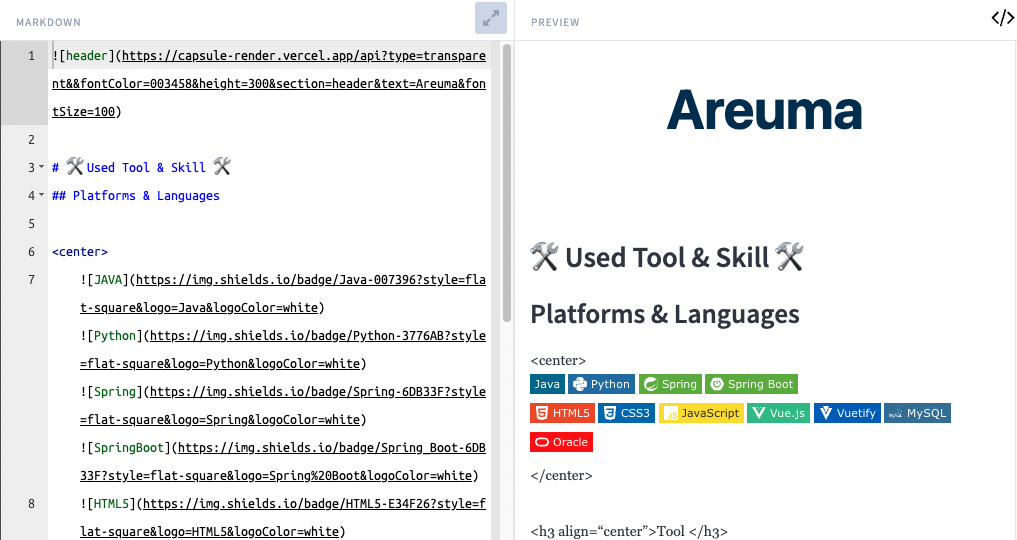
1. 헤더 꾸미기
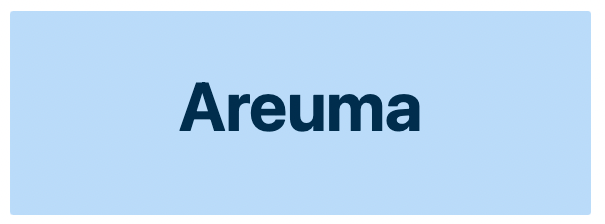
https://github.com/kyechan99/capsule-render#waving
github에 따라서 원하는 헤더로 선택

- 원하는 색상은 헥사코드 (아래에 들어가 원하는 색상 선택)
[https://encycolorpedia.kr/00076b](https://encycolorpedia.kr/00076b)
2. 뱃지
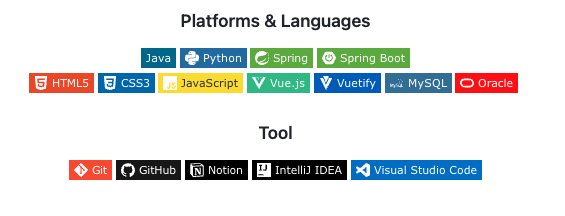
<img src="https://img.shields.io/badge/문자-색코드?style=flat-square&logo=이미지 이름&logoColor=white"/></a>

3. Github Stats
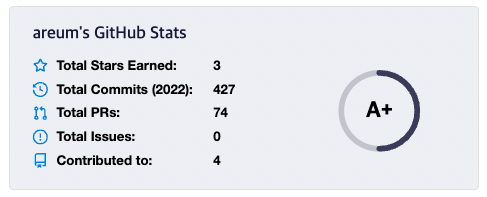
위의 깃허브를 따라서 github stats 설정.
색상도 마음대로 커스텀 가능.

4. 백준 Solved.ac
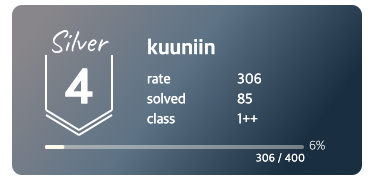
https://github.com/mazassumnida/mazassumnida
[](https://solved.ac/아이디/)
README 오류해결
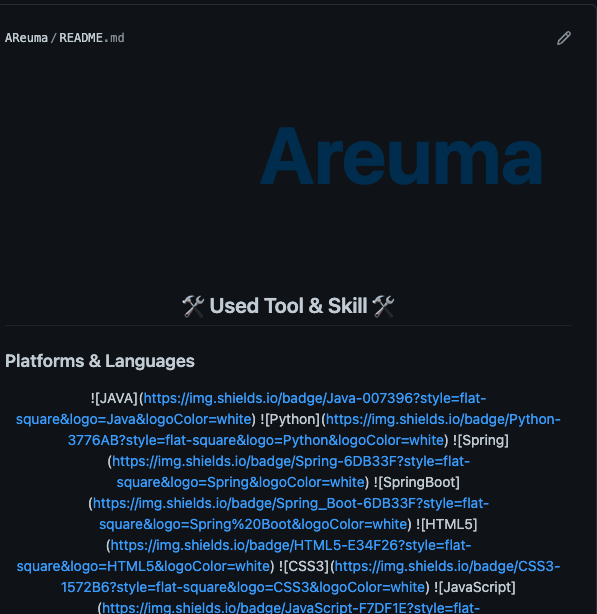
가운데 정렬을 하기 위해서 align을 사용했으나, 마크다운 + html 사용해서 에러발생.
<p align="center"> </p>
https://www.ttmkt.com/kr/tools/markdown-to-html/
위의 사이트에 들어가서 html을 마크다운으로 변경 후 README에 입력
완성 코드

# 🛠 Used Tool & Skill 🛠
## Platforms & Languages
<center>
   
      
</center>
<h3 align="center">Tool </h3>
<p align="center">
    
</p>
<h1 align="center"> 🌟 Contacts 🌟 </h2>
<p align="center">
[](https://meur.tistory.com/) [](https://twitter.com/muer_i) [](mailto:kuuniin@gmail.com)
</p>
<p>
 [](https://solved.ac/kuuniin/)
</p>